Description
The buyer receives the registration code to email and personal account
Interface Language: All Languages
Platform: x32x64
Number of PCs: 1
The key is activated online (via the Internet) and by phone.
License Term: Unlimited
Delivery: Digital activation key
Instructions for downloading the distribution from the manufacturer’s server:
1. Download the tool for downloading the distribution package from the Microsoft website at the link:
https://www.microsoft.com/ru-ru/software-download/windows10
2. Select:
“Create installation media for another computer”
3. In the “Select architecture and release language” window, select:
Tongue
Windows 10
X32, x64 bit architecture or both at once (to get a single distribution)
You can also upgrade your system to Windows 10 Professional with the help of a distribution download tool.
Instructions on the same page:
https://www.microsoft.com/ru-ru/software-download/windows10
If you already have the original Windows 10 distribution,
simply activate with the purchased registration key
If you upgrade your operating system to Windows 10 to a previously installed, mandatory activation by phone
Instructions for activation via phone:
In the Administrator command line enter the command:
slui 4
Next call 8 800 200 8002
After the first question, press 1
Second 1
Third one
Fourth 2
Last 1
and comment on the code
Next, enter the received from the answering machine

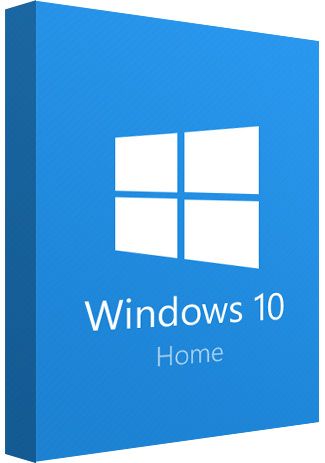


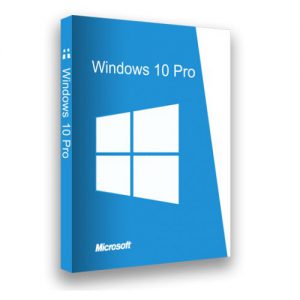

Reviews
There are no reviews yet.